You are an entrepreneur. You have great ideas and expertise in what you do. You also are not bad when it comes to PPC advertising. And you don’t have time to take care of your Instagram for Business account.
But you’d better make time to convert from a personal Instagram account to a business account. Why should you?
Well, Instagram is the fastest-growing social media platform in 2018. If you advertise on Instagram, you can access 1 billion active monthly users as you develop target audiences and create campaigns to reach them.
Not enough? Ok, read below the image then! 👇
According to Instagram, sixty percent of people discover new products on the platform, and over 200 Million Instagrammers visit at least one business profile every day.
One study even found that 72% of respondents purchased items they discovered via Instagram content!
So if you’re a business and you’re not on Instagram, you’re missing out!
Now is a great time to get started, and this post is the right place to start.
Follow the steps below to set yourself up, and read through the examples of business accounts that have found measurable success through their campaigns for inspiration.
Get Started with Instagram for Business
Your first step is to convert from a personal account to a business account.
It’s easy to do, and it’s free.
Within your Instagram app, select “Edit Profile,” and scroll down to Try Instagram Business Tools.
Once you’ve clicked on the link, you can fill in the information you want your viewers to see, such as:
- hours of operation;
- a physical or email address; and/or
- a phone number.
Then, you can officially convert to a Business Profile (a public account).
If you’re new to Instagram (i.e., you don’t have a personal account yet), Facebook has a helpful video that shows you how to download the app and find the Business Settings.
A business account lets you do much more than publish content for your target audiences.
It also offers:
- Metrics on how your posts perform throughout the day
- Insights into your followers and how they interact with your content (do they linger or quickly click through?)
- Precise targeting options (such as interests, demographics, target audiences, and look-alike audiences)
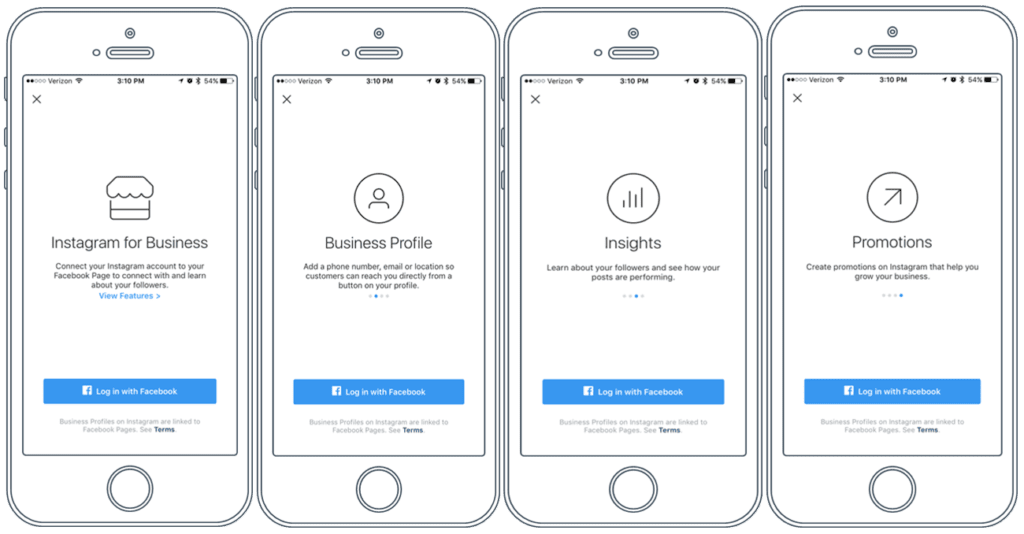
[Source]
Before You start
Before you embark on posting ads, think about how you want the world to see and understand your company.
So, first things first: Consider Your Message
You want your marketing message to capture your audience’s interest and help them solve a problem (everything, from not having enough time to cook dinner, to being unsure of how to launch their online course). To understand what your potential customers are really looking for, you can try testing out a few tried-and-true audience research tools (like BuzzSumo or Ahrefs).
Once you successfully set up your business account, make sure you know how to create an Instagram content strategy, how to get creative with your Instagram content and how to build an Instagram brand for your business.
When you’re ready to run your first Instagram ads campaign on your fantastic new Business profile, there’s one more thing you can do to maximize the success of your business on Instagram:
Use AdEspresso to split test every ideas combination of copy, visual and audience, and pick just the winning ones.
Create Your First Instagram for Business Campaign
Campaigns are how you organize and focus your Instagram ads for stronger results.
Since Facebook owns Instagram, the setup process is similar to Facebook Ads campaigns.
In your Facebook Ads Manager, start by creating a New Campaign and selecting your Marketing Objectives.
Marketing objectives fall into three categories:
- Awareness (getting your brand and message out to your audience)
- Consideration (engaging your audience), and
- Conversion (turning your viewers into paying customers!).
Choose the one(s) you wish to start with.
Pro Tip: You can also use a third-party tool, like AdEspresso, for more advanced campaigns.
After you set up and name your campaign, select where you’d like to direct traffic and, if you’re focused on conversions, choose whether you’d like to create an offer.
Next, home in on the audience for your Instagram content.
You can create a new audience or use one that you’ve previously saved.
For even more detailed audience targeting, you can filter by interests, demographics, and behaviors — and also exclude segments of the audience.
It’s also important to decide where to place your ad among Facebook’s suite of options.
Here’s where you note Instagram:
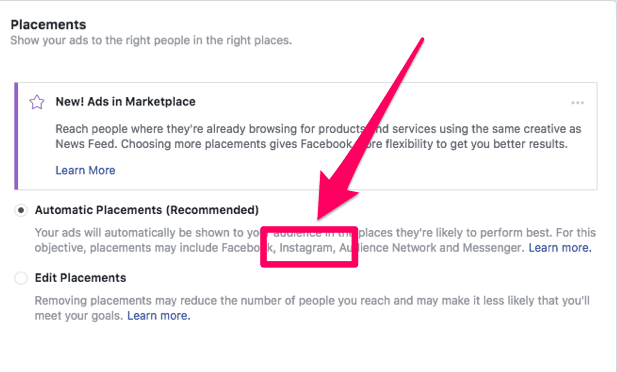
If this is a lot of information all at once, don’t worry.
The Facebook Ads manager walks you through the process step by step, and you can also consult the AdEspresso tutorial if you get stuck!
Instagram for Business Ads: 2 Examples To Get You Started
Once you’re up and running, get some inspiration from the pros below, who have created and seen strong results from their Instagram ads!
#1: Warner Bros. Uses Hashtags To Increase Reach
Hashtags are a great addition to any Instagram ad to increase its visibility by connecting to more significant social media conversations.
Warner Bros. excelled at this while promoting its film Crazy Rich Asians.
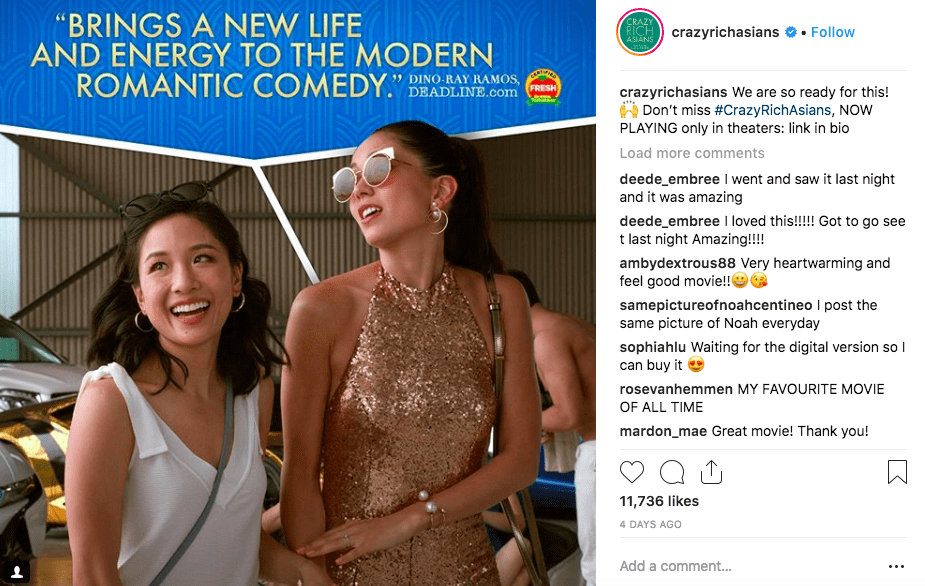
#CrazyRichAsians was the most popular movie-related hashtag on social media during the week of the film’s launch, with 73,100 mentions.
The hashtag helped drive 173,000 social media posts on the film that same week and was a major factor in outpacing the film’s projected sales.
#2: Airbnb Boosts Engagement With User-Generated Content
User-generated content can also help your Instagram posts achieve your business goals by engaging your audience at a deeper, more creative level.
With thousands of likes per post, Airbnb is the king of engagement, particularly when they rely on photographs from their community:
Repurposing images like this one of Lake Como from @royal_cadenabbia make Airbnb’s Instagram viewers feel as if they are part of a global (and luxurious!) family.
Since millennials (the largest demographic of Instagram users) trust user-generated content 50% more than traditional media, incorporating their images and voices into your Instagram campaigns can spark a powerful segment of potential customers.
Pro Tip: If you want to know everything about UGC campaigns, you can’t miss this triptych: Why you should run user-generated content campaigns, How to launch the most effective UGC campaigns possible, and How to Use User-Generated Content for Marketing.
Boost your Instagram for Business Profile With Videos
While photos are great ways to hook your target audience — particularly if you’re just getting started — once you advance, video content is proved to drive specific types of engagement.
On average, videos receive twice as many comments as photos on Instagram.
Users are spending more time watching videos on the platform (a year-over-year increase of 80%).
Publishing Instagram video ads is a great goal to set for yourself, particularly with the rise of new video-editing apps to make your content more professional without breaking the bank.
Even if you’re not a video pro like Netflix, adding text to your shots will help the viewer understand what you’re trying to say if the sound on their feed is off.
Besides, keeping each shot specific and meaningful will also spur viewers to stick around for the entire clip instead of continuing to scroll.
Pro Tip: A recent study found that 30-second videos are optimal among top social media publishers.
Last Tip: Keep Learning As Your Business Grows
Congratulations for hopping on the Instagram for Business bandwagon!
Guess what? This is just the beginning!
Now get back to work and bring home the bacon!
There is so much more to learn about Instagram after you’ve created and optimized your business account, you must stay updated.
For example, in the past few months, Instagram has rolled out new updates, including:
- Time management tools
- Specific ad solutions for gaming brands
- Updated shopping tags and native payments
It’s so easy to fall behind!
Don’t panic! Start implementing what you learned today; you can always make improvements later on.
Any tips for newcomers to Instagram Business that we missed? Comment below to let us know!

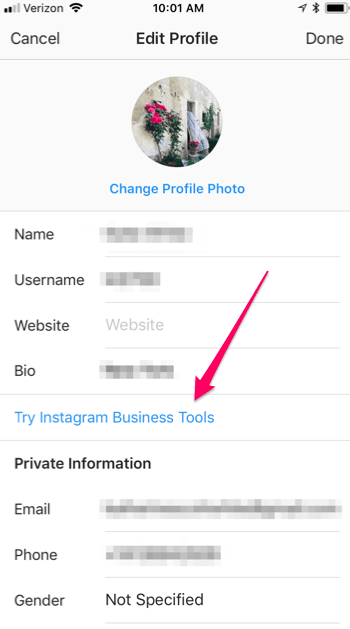

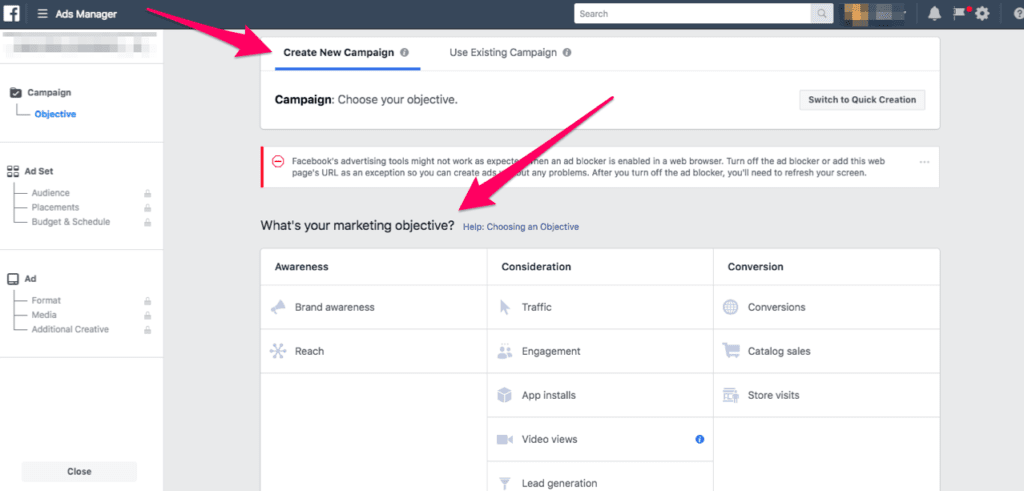
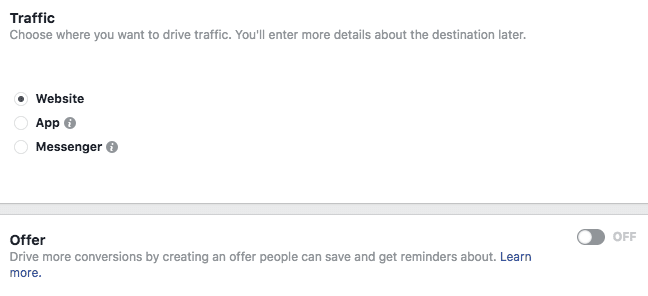
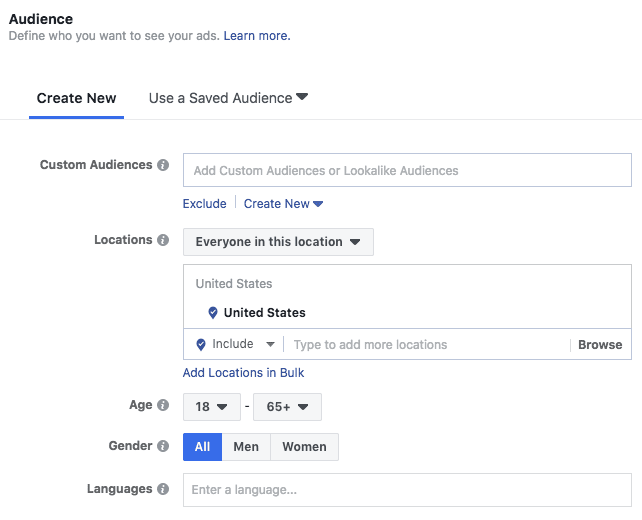
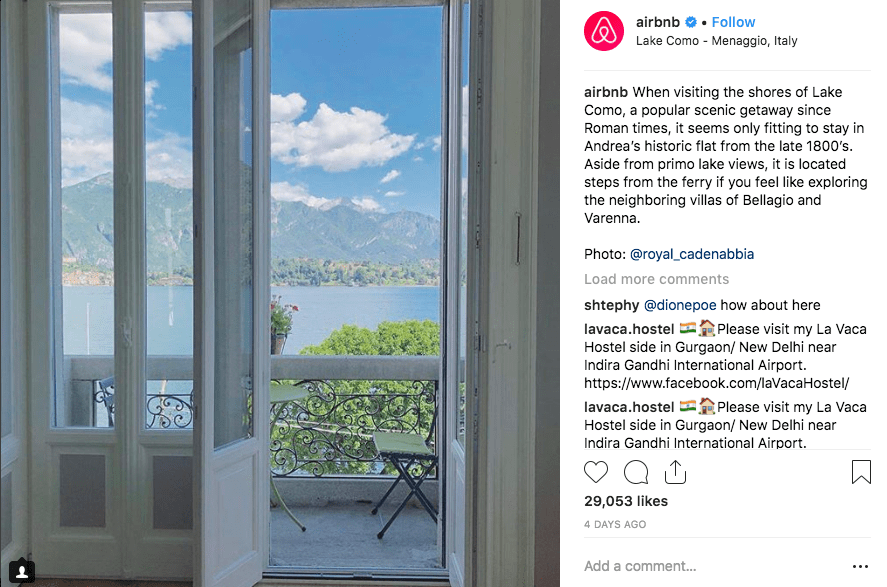
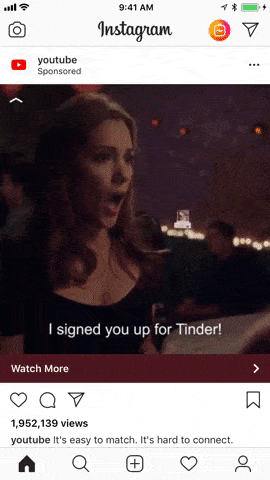
Thanks for the thorough post guys!
I am recently deep into Instagram Marketing, reading many blog posts daily.
What do you think of those Instagram bots that automatically engage with potential clients?
I’ve read about a guy who used such tools and managed to get 10 000 followers in a month.
Have you tried them? Are they Dangerous?
Thanks!